
Elevate packaging efficiency with Rimo3 Package360™
Key features
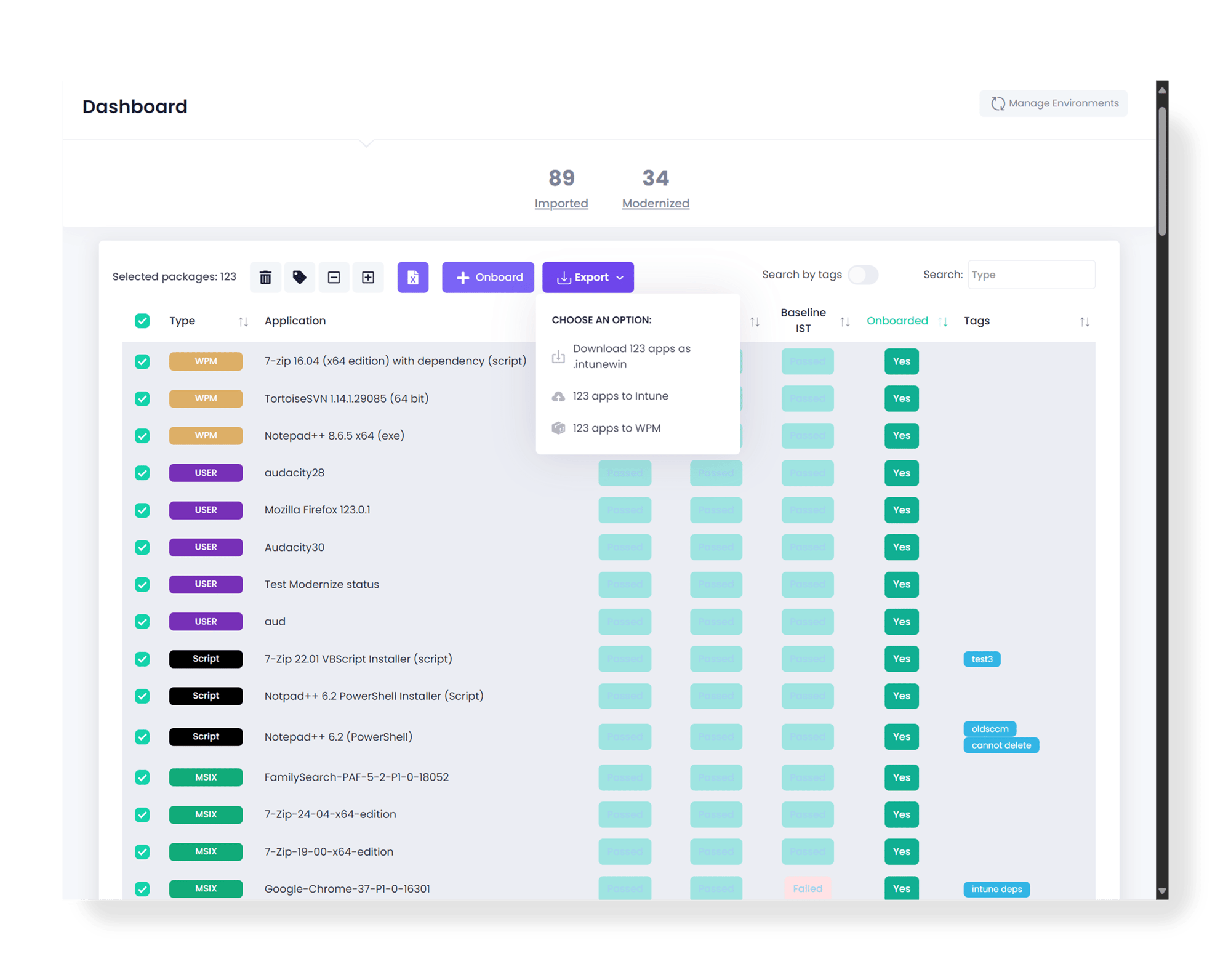
Intune migration
Accelerate your Intune migration with Package360. Leverage Rimo3 Discover360™ to understand the applications you have in your SCCM environment. Once discovered, you can choose to rationalize and then use Rimo3 Validate 360™ to help ensure they run against your desired Windows workspace.
- Automate the export of your chosen list of applications to your Intune environment
- Build Intune packages based on your data, creating clean and light Win32 applications with no hidden scripts or agents built into the application
- Migrate application data, and the icon and dependency relationships to Intune
Application conversion
After the discovery phase, Package360 converts packaged applications from legacy Windows Installer formats into modern formats, such as Microsoft Intune Win32, MSIX, Liquidware FlexApp One or Omnissa AppVolumes. Export applications directly to delivery platforms including Microsoft Intune, Nerdio Manager for Enterprise, or your private Microsoft Windows Package Manager repository.
- Maintain critical packaging configuration and installation logic
- Assess which applications best fit into the future cloud, virtual, or physical environments
- Validate converted applications against the desired version and configuration of Windows, prior to import
- Exponentially increase packaging throughout
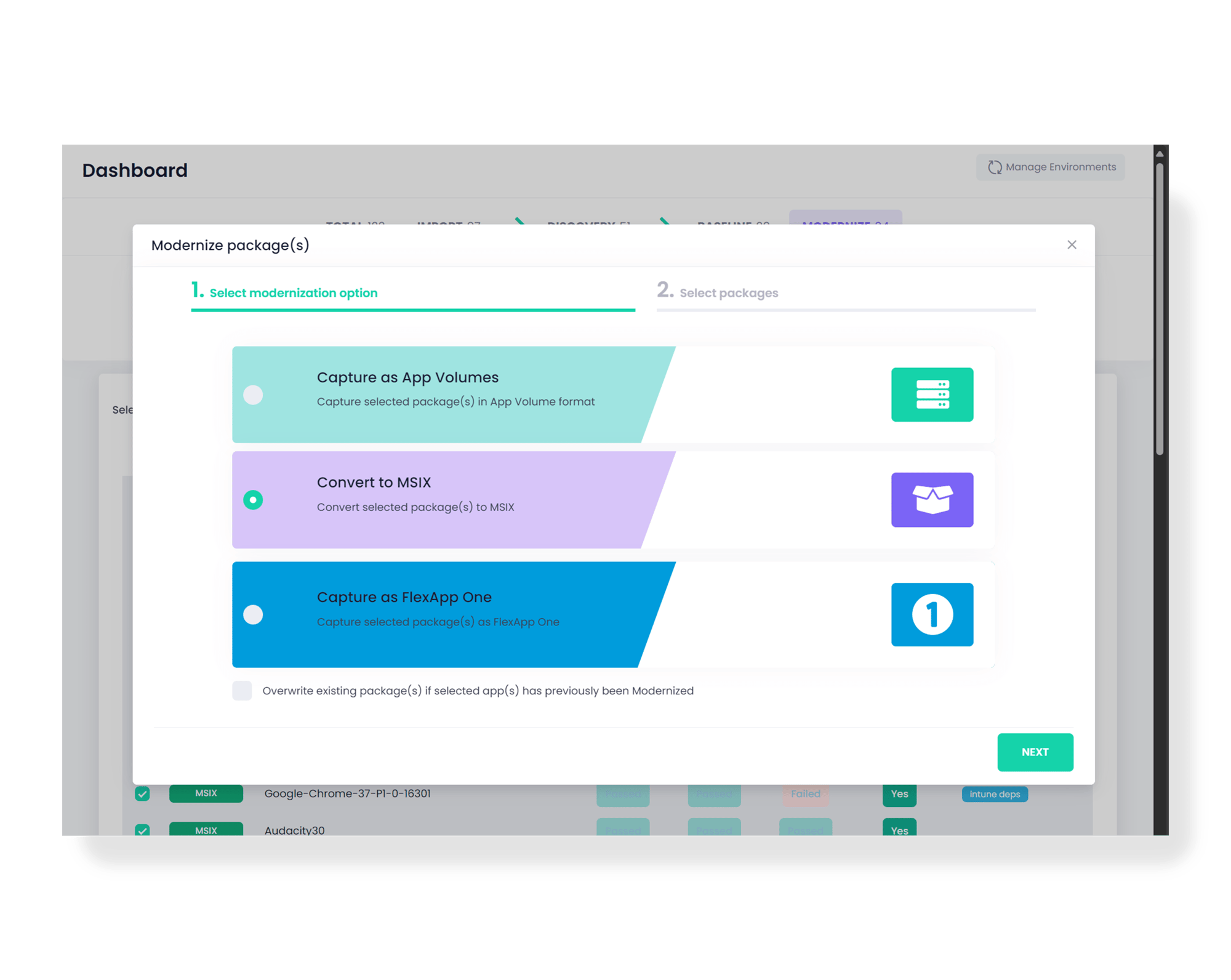
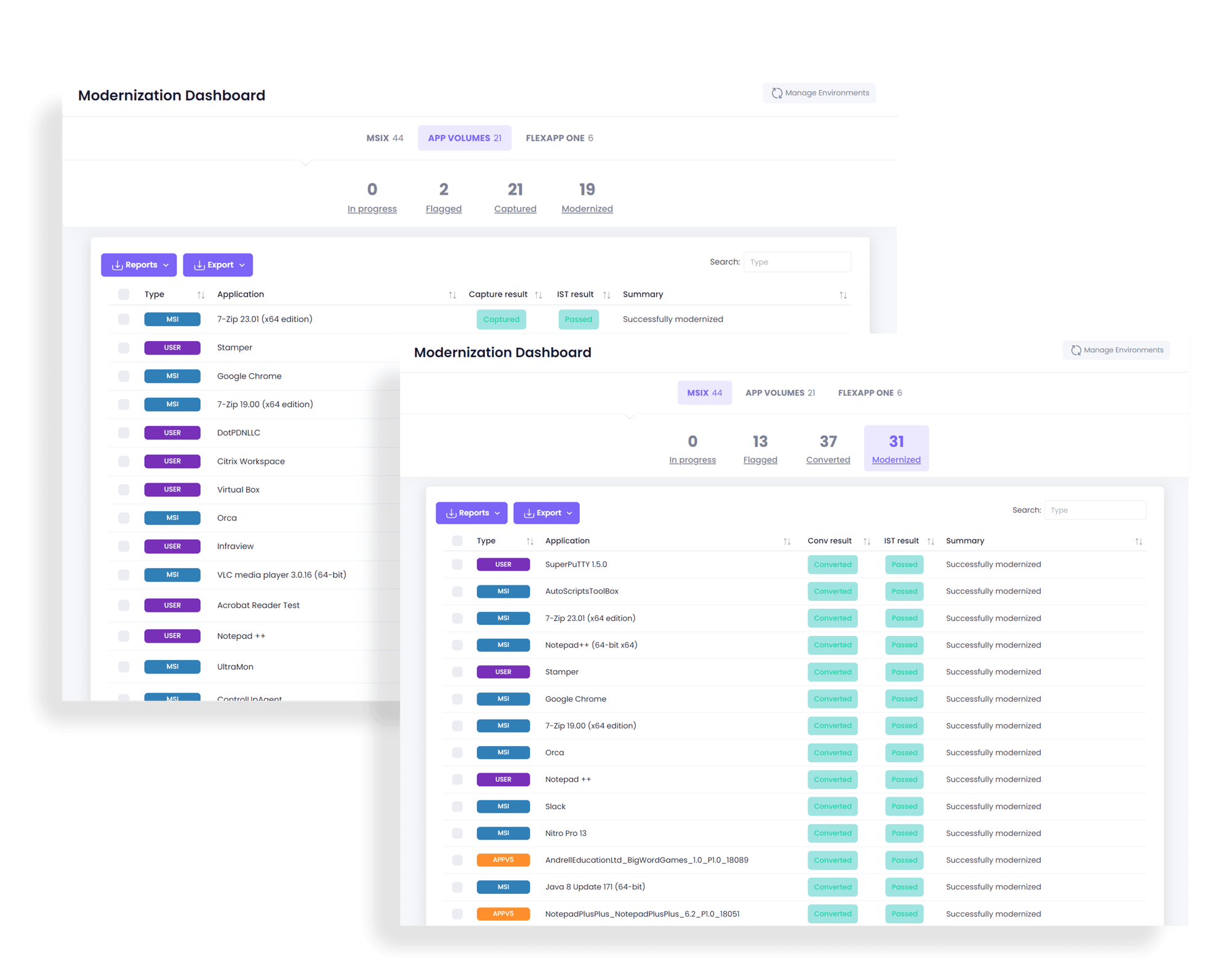
Automated migration
Migrate to modern application delivery mechanisms at scale. Package360 automates application packaging into modern packages for Microsoft MSIX, Microsoft Intune, Omnissa App Volumes, Liquidware FlexApp One, and Microsoft App Attach.
- Choose modern package formats including App Volumes and MSIX
- Leverage a modernization assessment wizard to discover which applications onboard successfully and which are suitable for conversion into your selected format
- Automatically identify and include dependent applications for Intune Win32 migrations at scale
Certify for direct deployment
Microsoft MSIX packages come pre-signed with a trusted certificate, allowing direct deployment without the need for resigning for use in your environment. The signed and timestamped certificate issued by a Trust Root CA ensures compatibility with any version of Windows.
- Change the downloaded MSIX package - simply resign it with your own certificate
- Ensure seamless operation by validating modern packages against the intended operating environment with a post-packaging Intelligent Smoke Test
- Conduct additional smoke tests, post conversion, to ensure successfully converted applications run in new formats
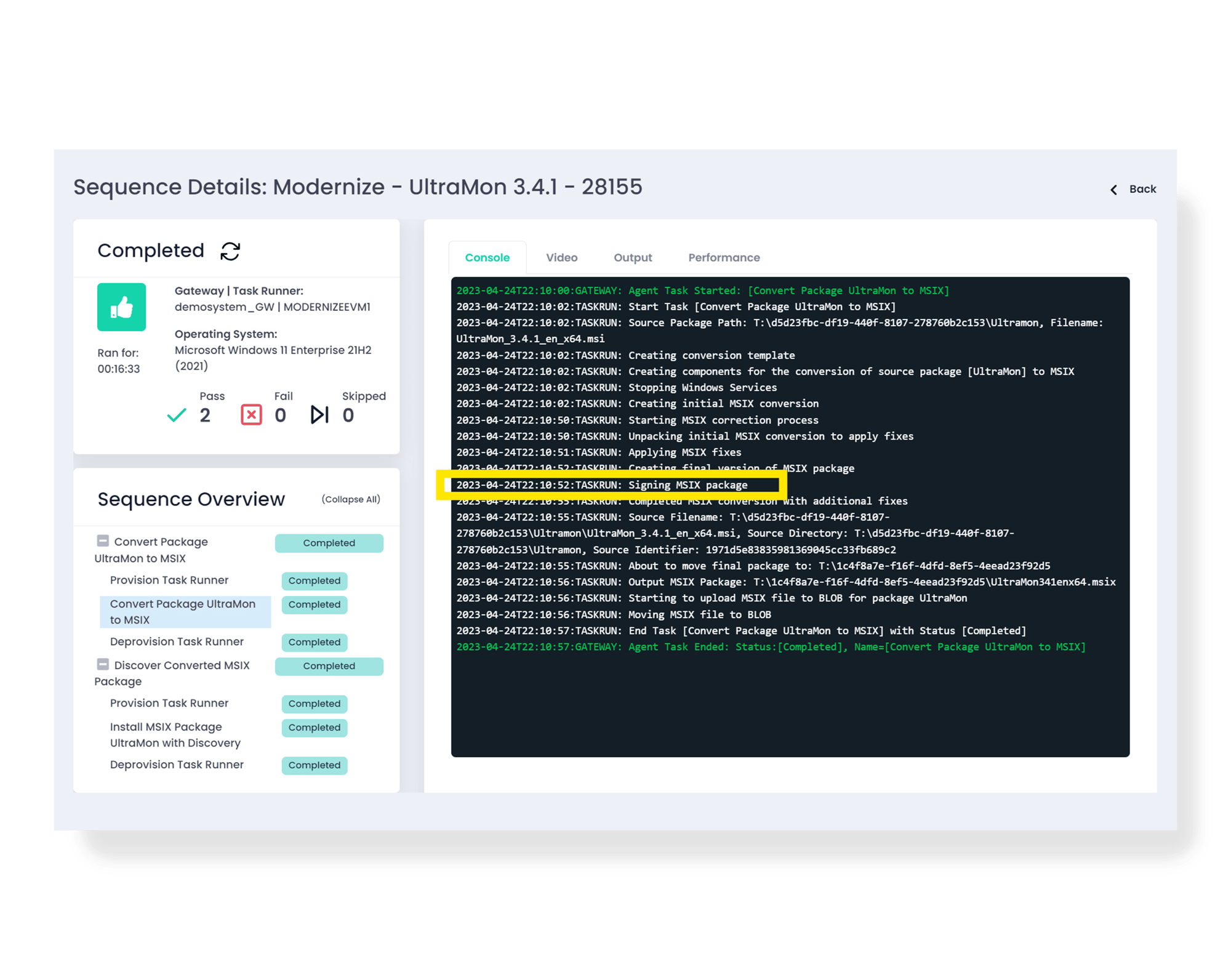
Frequently asked questions
How does Package360 ensure the integrity of application packages?
Package360 maintains critical packaging configurations and installation logic throughout the application packaging conversion process. It also validates converted applications against your specific Windows version and configuration.
Can Package360 help with migrating to modern application delivery formats?
How does Package360 validate the performance of converted applications?
Can MSIX packages be deployed in Package360 directly without being resigned?
MSIX packages created with Package360 come signed and timestamped with a certificate issued by a Trust Root CA, ensuring compatibility across most Windows versions.
Can a single Rimo3 tenant support multiple instances of Microsoft Intune to test and export applications?
Yes, Package360 provides the ability to configure multiple Intune tenant connections.

Discover the entire Workspace360 suite
-
Identify applications to be tested and where they can be deployed, to deliver the right applications to the right user and platform.
-
Quickly validate application packages for your latest OS builds and customized cloud environments. Facilitate UAT with full audit trail and centralized results.
-
Automate and validate updates for third-party application patches for Microsoft Intune. Keep up to date and reduce the attack surface.