
Keep pace with Rimo3 Patch360™
IT teams are overwhelmed by relentless application updates and the emergence of new threats. Untold hours are lost to testing, packaging, and delivering application updates. The complexity of managing these updates dramatically reduces productivity.
With a vast and ever-changing threat landscape, staying secure is more challenging than ever. Patch360 provides automated patch management and contextually aware validation of third-party app patches to keep your Microsoft Intune instance updated and current with the most secure third-party application packages.
Automated + validated application patching
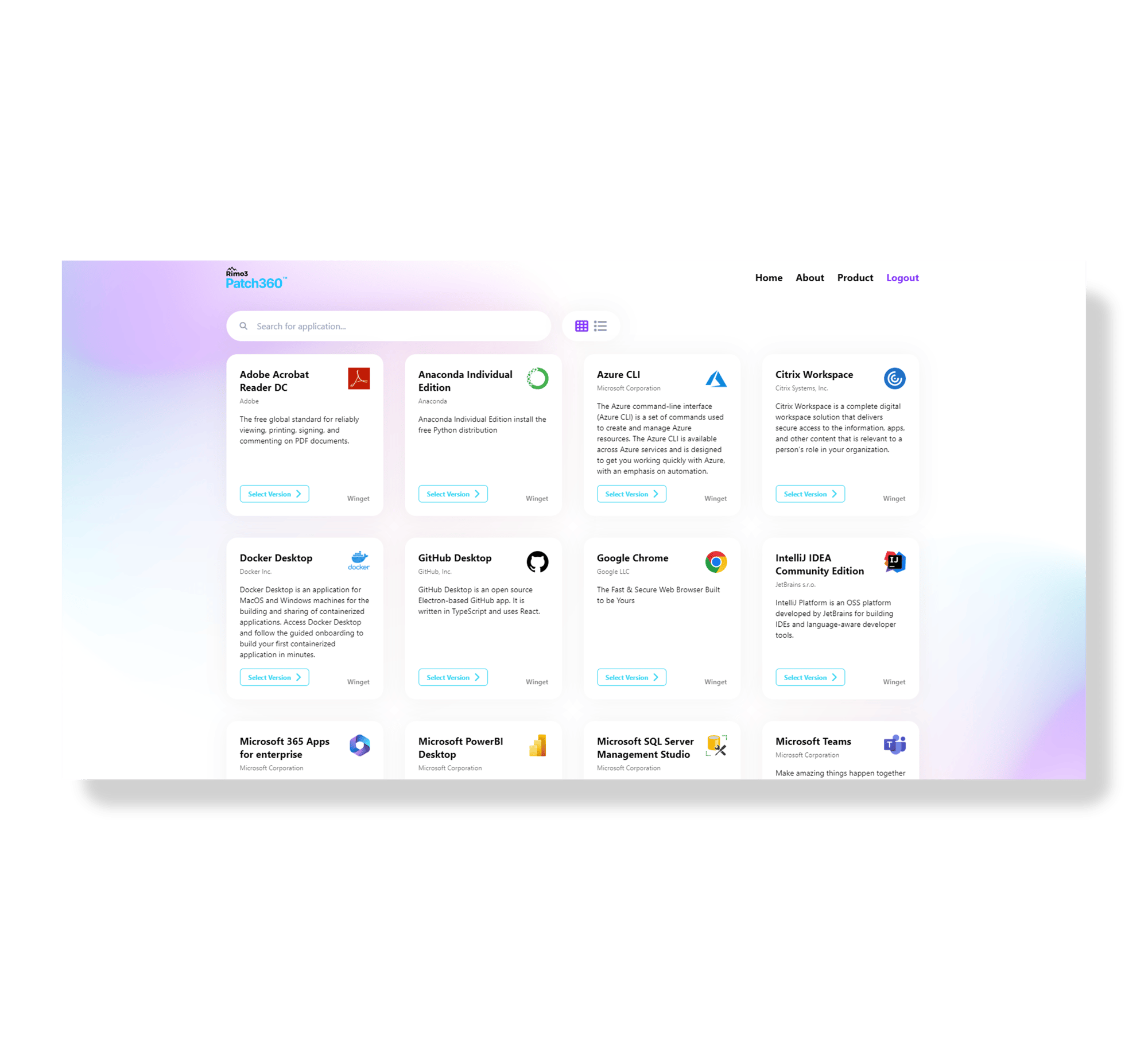
Automated patching and validation
Patch360 keeps your third-party application estate up to date by comparing Rimo3 Workspace360™ environment applications against newly released versions from the Patch360 Catalog. If a new version is detected, it’s automatically added into your Workspace360 environment. Updates are applied seamlessly, covering new application versions and validating them against features and cumulative updates without disrupting the environment.
- Automatically validate patches against your environment to prevent disruptions before they occur
- Manage new versions of applications and their impact on your Windows features and cumulative updates
- Ensure validation and readiness of Window vNext, AVD Single Session, and AVD Multisession
- Add your validated new third party application version to Intune with ease
Robust application importing
Import applications directly from the Patch360 catalog into Worskspace360, using extensive APIs. Rimo3 Discover360™ and Rimo3 Validate360™ ensure imported apps are discovered, baselined, and validated against your environment.
- Automatically add current versions of supported applications in the Patch360 catalog as and when they are released and published
- Import from third-party application catalogs including Evergreen, which features over 25,000 entries
- Import and manage Windows images from Azure Marketplace, your Azure Image Gallery, or desktop images created in Nerdio Manager for Enterprise
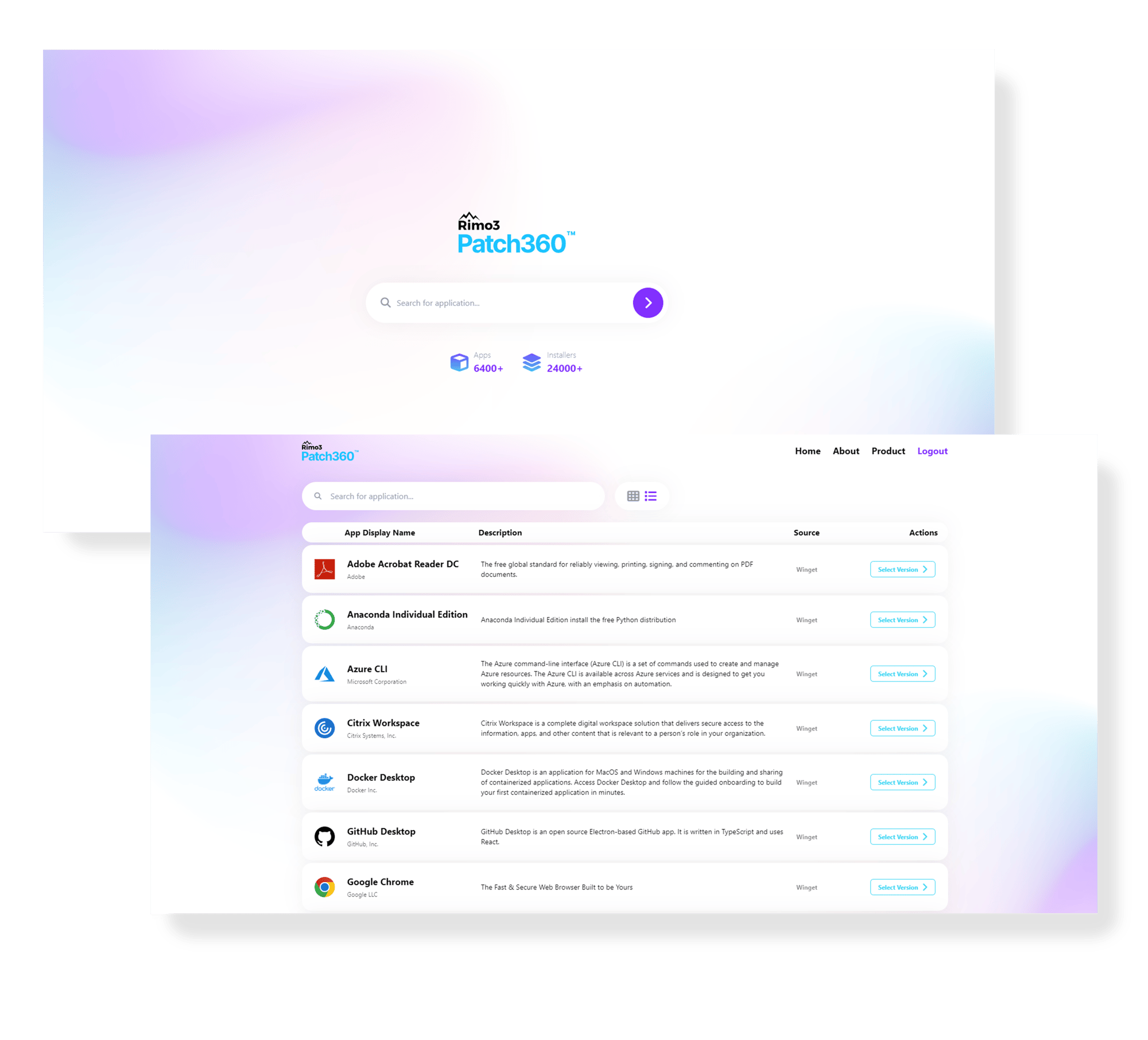
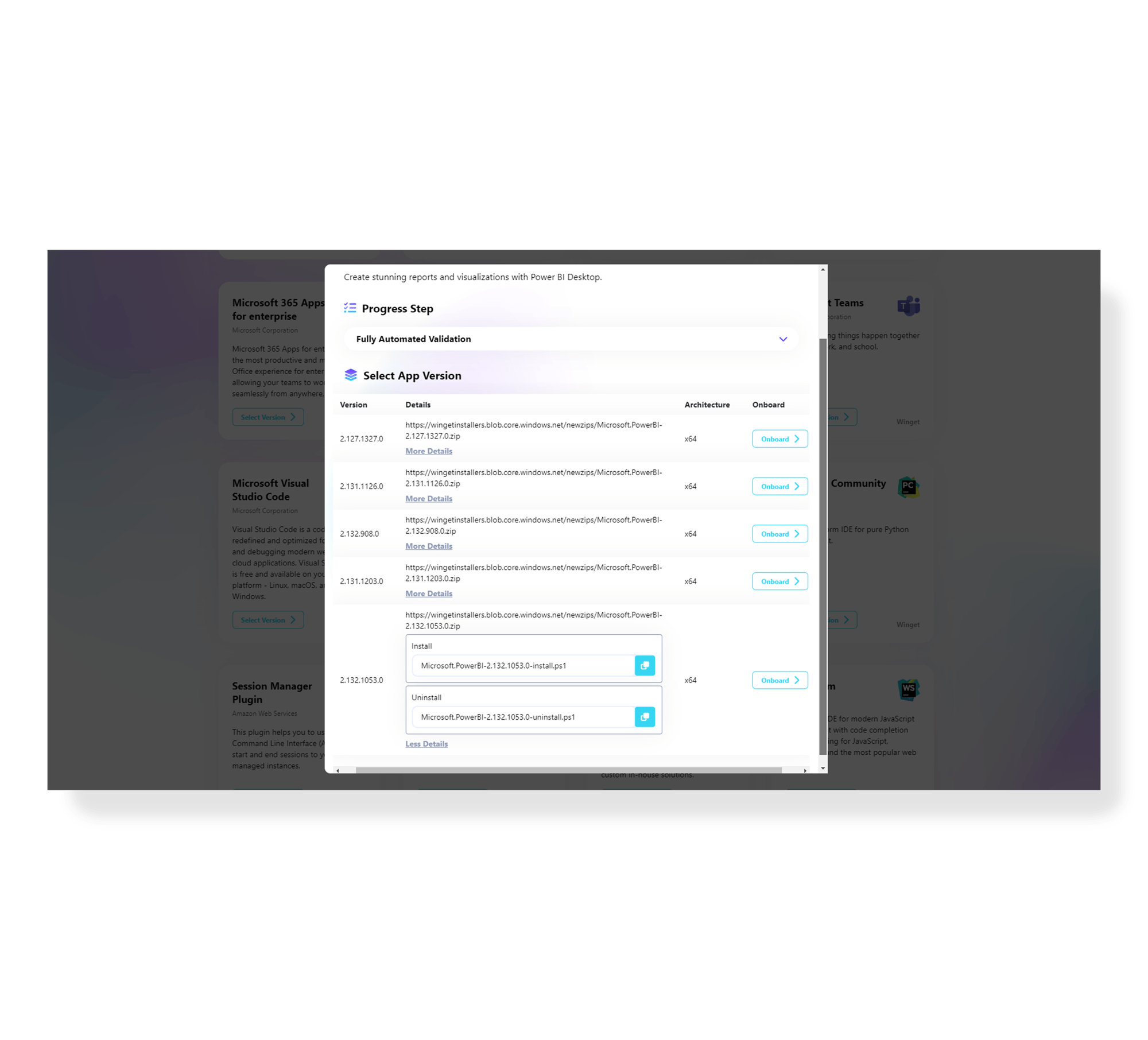
Security and update management
Reduce the risk of vulnerabilities. Keep your applications up to date, ensuring updates are validated and if necessary, repackaged to a compatible format. Patch360 helps IT teams stay ahead by applying new configuration profiles that maintain a strong security posture.
- Protect against emerging threats and reduce your attack surface with regular application updates
- Validate updates to prevent disruptions and ensure seamless continued deployment
- Implement new configuration profiles to maintain robust defenses for improved security posture
Frequently asked questions
How does Patch360 validate updates before they are applied?
Patch360 conducts automated patching, checking, and validation against your environment to ensure that updates do not cause disruptions. This process includes testing against baseline configurations, smoke testing applications, and ensuring compatibility with various Windows versions and configurations.
What types of updates does Patch360 support?
Patch360 supports a wide range of updates, including application updates, new versions of applications, Windows feature updates, and Windows cumulative updates.
How does Patch360 compare to competitors like Patch My PC?
Patch360 offers competitive features with extensive automatic patching and validation capabilities. It also provides a broader range of supported applications and more comprehensive validation processes.
What catalogs are available for application import with Patch360?
You can import applications from a catalog of 25,000 applications and installers. Patch360 helps you have access to the most up-to-date software versions.

Discover the entire Workspace360 platform
-
Identify applications to be tested and where they can be deployed, to deliver the right applications to the right user and platform.
-
Automate the analysis, creation and editing of application packages. Convert packages into modern formats, then export directly to delivery platforms.
-
Automate and validate updates for third-party application patches for Microsoft Intune. Keep up to date and reduce the attack surface.