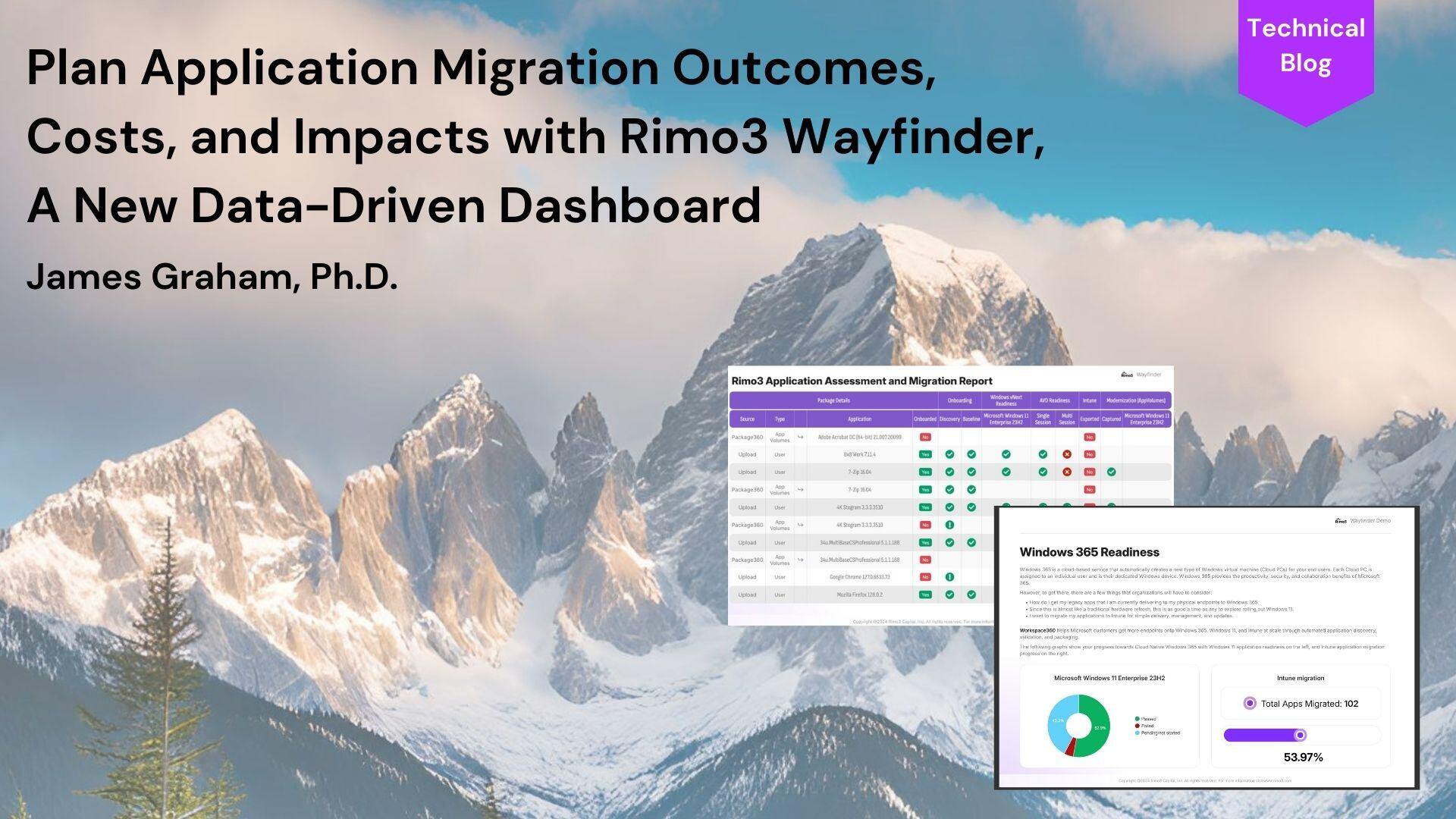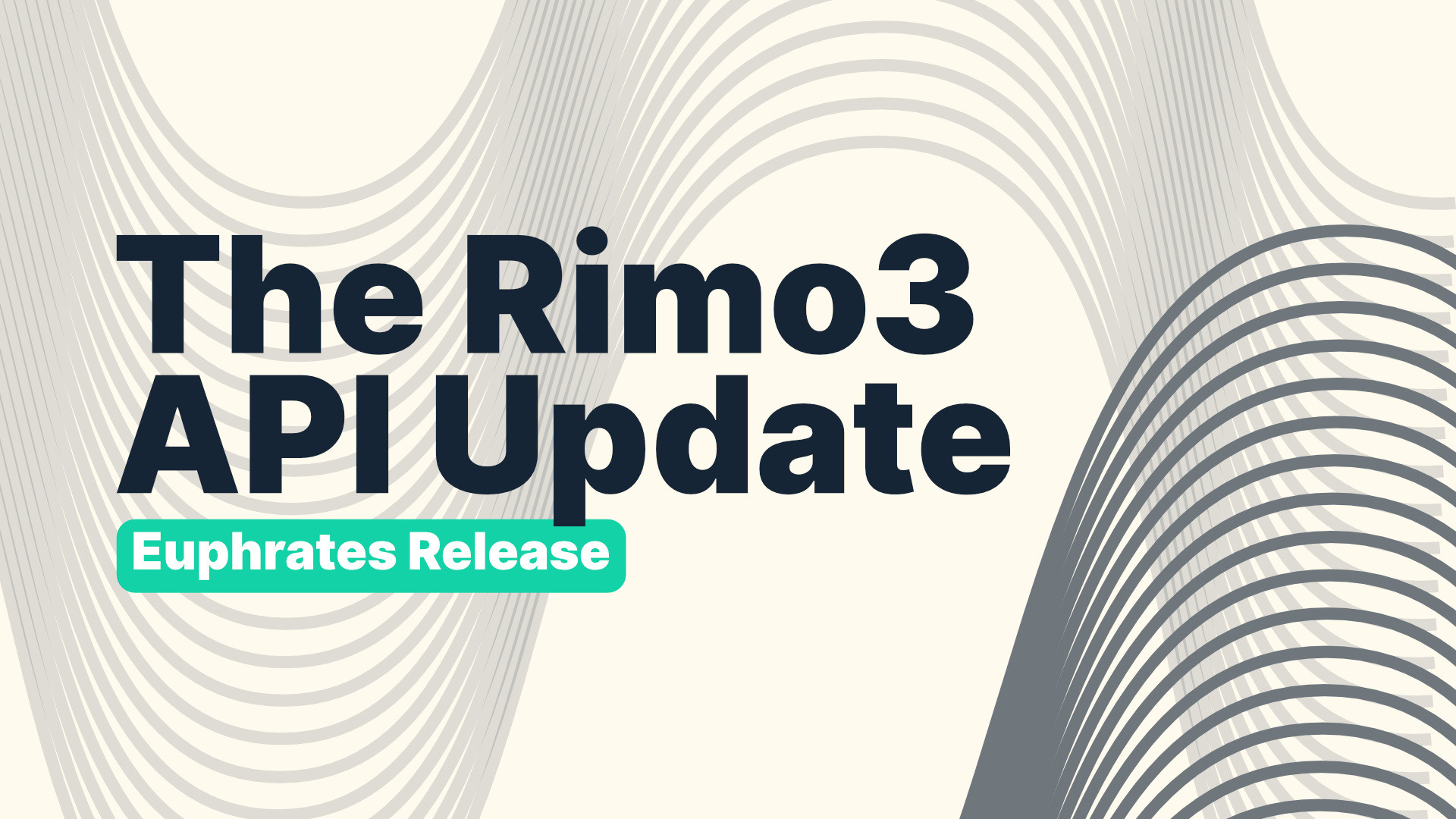What Are the Biggest Myths About MCM vs. Intune and What’s the Truth?
As organizations modernize their IT infrastructure, the conversations around Microsoft Configuration Manager (MCM), formerly known as SCCM, and Microsoft Intune often leads to misconceptions. IT administrators often wonder: Should we switch entirely to Intune? Is MCM becoming obsolete? Will moving to the cloud reduce security?
This blog aims to debunk common myths surrounding MCM and Intune, clarifying their differences, capabilities, and how organizations can leverage them effectively.
In this article, we explore the pitfalls of traditional reactive migration methods, delve into the technical benefits of a proactive approach, and explain how automated tools can help identify and remediate problematic applications early. By understanding these factors, IT leaders can better prepare for a seamless Windows 11 migration that not only avoids the pitfalls of extended support fees and security vulnerabilities but also supports continuous digital transformation.
How Does Microsoft Endpoint Manager Unify MCM & Intune?
Microsoft Endpoint Manager combines the power of MCM and Intune into a single management platform. This unified solution enables organizations to:
Why use Microsoft Endpoint Manager?
-
Co-Management Strategy: Run on-prem MCM alongside cloud Intune for phased migrations.
-
Hybrid Patch Management: Continue WSUS-based updates while leveraging Windows Update for Business.
-
Endpoint Security Posture: Enforce Conditional Access, Defender integration, and RBAC across all devices.
What Are the Key Differences Between MCM and Intune?
Quick Comparison Table: MCM vs. Intune
|
|
MCM |
Intune |
|
Deployment Model |
On-premises with potential for hybrid integration |
Cloud-native, optimized for remote and hybrid setups |
|
Device Support |
Primarily Windows-focused (extended with integrations) |
Supports Windows, macOS, iOS, Android |
|
Application Management |
Package-based deployments with deep local control |
Cloud app deployment, modern MDM/MAM policies |
|
Patch Management |
WSUS and Software Update Points for on-prem devices |
Windows Update for Business with cloud-delivered updates |
|
Security & Compliance |
Deep, on-prem security policies with extensive customization |
Cloud-driven Conditional Access, integrated with Microsoft Defender and Microsoft Entra ID |
|
Remote Work Support |
Requires VPN or hybrid setups for remote management |
Fully cloud-enabled management for remote workforce |
Myth 1: Do MCM and Intune Really Serve the Same Purpose?
✅ Reality: MCM is best for managing Windows devices in an on-prem environment with granular software and patch control. In contrast, Intune is designed for cloud-based, modern management and supports a diverse range of devices using MDM-based configuration profiles, including mobile and macOS. Integrated under Microsoft Endpoint Manager, these solutions are complementary — offering co-management capabilities that empower organizations to transition to cloud-first strategies while maintaining on-prem control where needed.
Reality Check:
-
MCM Strength: Granular on-prem Windows control (software/patch customizations).
-
Intune Strength: Cloud MDM/MAM with broad OS support and modern configuration profiles.
-
Co-Management Synergy: Run both in tandem via Endpoint Manager for a cloud-first migration path.
Myth 2: Can Intune Manage Traditional Windows Desktops?
✅ Reality: Intune fully supports Windows device management, including group policies, software deployment, and compliance controls. With features like Windows Autopilot for streamlined deployments and robust compliance settings, Intune effectively manages traditional desktops and laptops alongside mobile devices; and its cloud-based patch management capabilities ensure that devices receive updates without needing VPN or on-prem infrastructure.
Myth 3: Will Migrating to Intune Mean You Lose Device Control?
✅ Reality: Migrating to a cloud-first management approach with Intune does not mean sacrificing control. Instead, administrators benefit from setting their own security policies, leveraging Conditional Access to ensure only compliant devices access corporate resources, and a flexible management framework that enforces compliance remotely. While MCM still offers deep, granular configurations for environments that require on-prem control, Intune provides better flexibility in modern IT environments. Using co-management, organizations can gradually shift workloads to Intune without compromising on control or security.
Reality Check:
-
Windows Autopilot: Zero-touch provisioning for Windows 10/11 PCs.
-
Group Policy Integration: Converts existing GPOs into Intune configuration profiles.
-
Cloud Patch Management: Windows Update for Business delivers updates without VPN.
Myth 4: Transitioning to Intune is disruptive & complex
✅ Reality: A phased, co-managed approach minimizes disruption, and allows IT admins to transition specific workloads over time. Organizations can start with pilot deployments, manage a subset of devices through Intune, and gradually transition workloads based on criticality. Rimo3 provides migration tools to enable seamless transition at scale, ensuring that IT teams maintain continuous operational control while modernizing their endpoint management environments. For more information, check out the newly improved Rimo3 platform.
Myth 5: Intune Is not suitable for large enterprises
✅ Reality: Intune is highly scalable and well-suited for large enterprises. It offers robust role-based access control (RBAC), comprehensive reporting, and integrations with SIEM and compliance tools. Whether managing a few dozen or thousands of devices globally, Intune delivers the performance and reliability required by large organizations.
Myth 6: Cloud-based management is less secure than on-premises solutions
✅ Reality: Intune leverages cloud-based security enhancements such as Conditional Access policies that enforce device compliance before access is granted. Integrated with Microsoft Defender and Microsoft Entra ID, Intune provides a robust security framework that protects endpoints — regardless of their location. This modern approach to security is designed to protect remote workers and adapt to evolving threat landscapes.
Myth 8: MCM is being phased out
✅ Reality: MCM remains a critical component of the unified Microsoft Endpoint Manager solution for organizations that need deep on-premises control. Hybrid environments benefit from leveraging both MCM and Intune, ensuring that the right tool is used for the right scenario based on organizational needs, compliance requirements, and IT strategy.
How Should You Choose Between MCM and Intune?
Moving from MCM to Intune doesn’t mean losing control — it means gaining flexibility, security, and modern endpoint management capabilities. By debunking these myths, we see that:
- MCM and Intune serve different purposes but can work together in a hybrid model.
- Intune provides scalability, flexibility, and cloud-based management, while MCM offers deep, on-prem control.
- IT teams should evaluate security, compliance, and user needs to determine the best management approach.
- Hybrid Readiness: Use co-management for a phased cloud migration.
- Device Diversity: Select Intune for multi-OS and remote workforce support.
- On-Prem Needs: Retain MCM for deep Windows customization and legacy scenarios.
Ready to modernize? Discover how Rimo3’s Intune Clarity simplifies co-management and automated migrations.
FAQs: MCM vs. Intune Myths
Do MCM and Intune serve the same purpose?
MCM excels at on-prem Windows control, while Intune provides cloud MDM/MAM and multi-OS support; co-management combines both strengths.
Can Intune manage traditional desktops?
Yes. Intune supports Windows Autopilot, converts GPOs to configuration profiles, and delivers cloud-based patch management without VPN.
Will migrating to Intune mean losing device control?
No. Intune offers Conditional Access, RBAC, and retains on-prem controls via co-management for granular policy enforcement.
Is Intune suitable for large enterprises?
Absolutely. Intune scales to thousands of devices, integrates with SIEM, provides advanced reporting, and supports enterprise RBAC.
Is cloud-based management less secure than on-prem?
No—Intune leverages Azure AD Conditional Access, Microsoft Defender integration, and continuous compliance checks for robust endpoint security.