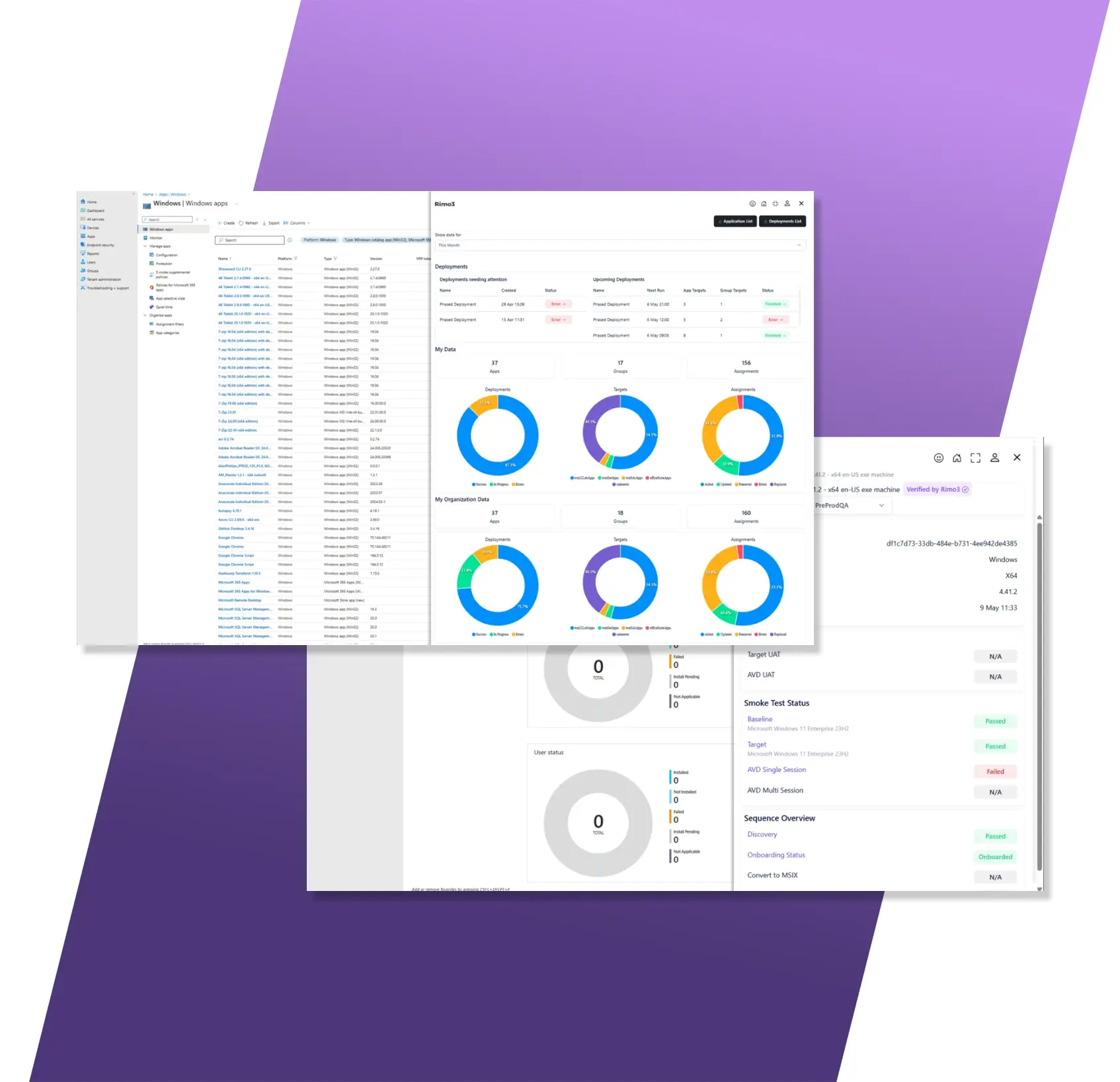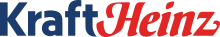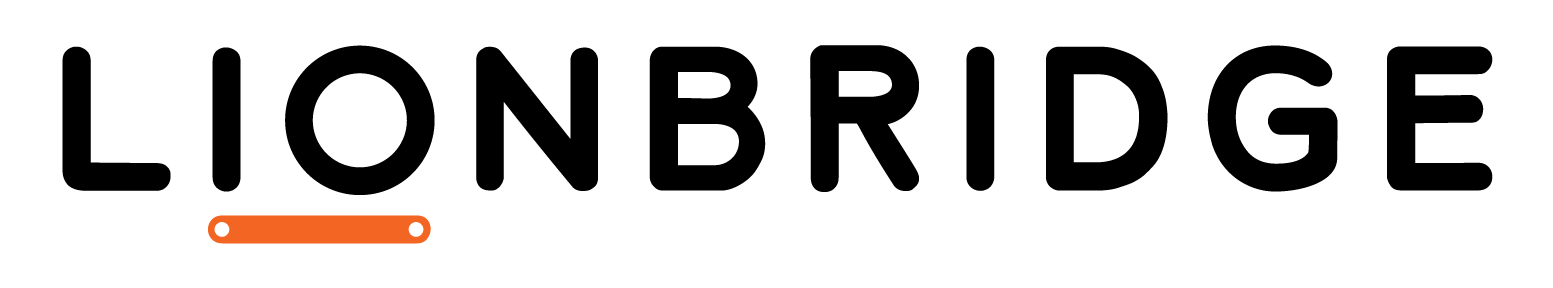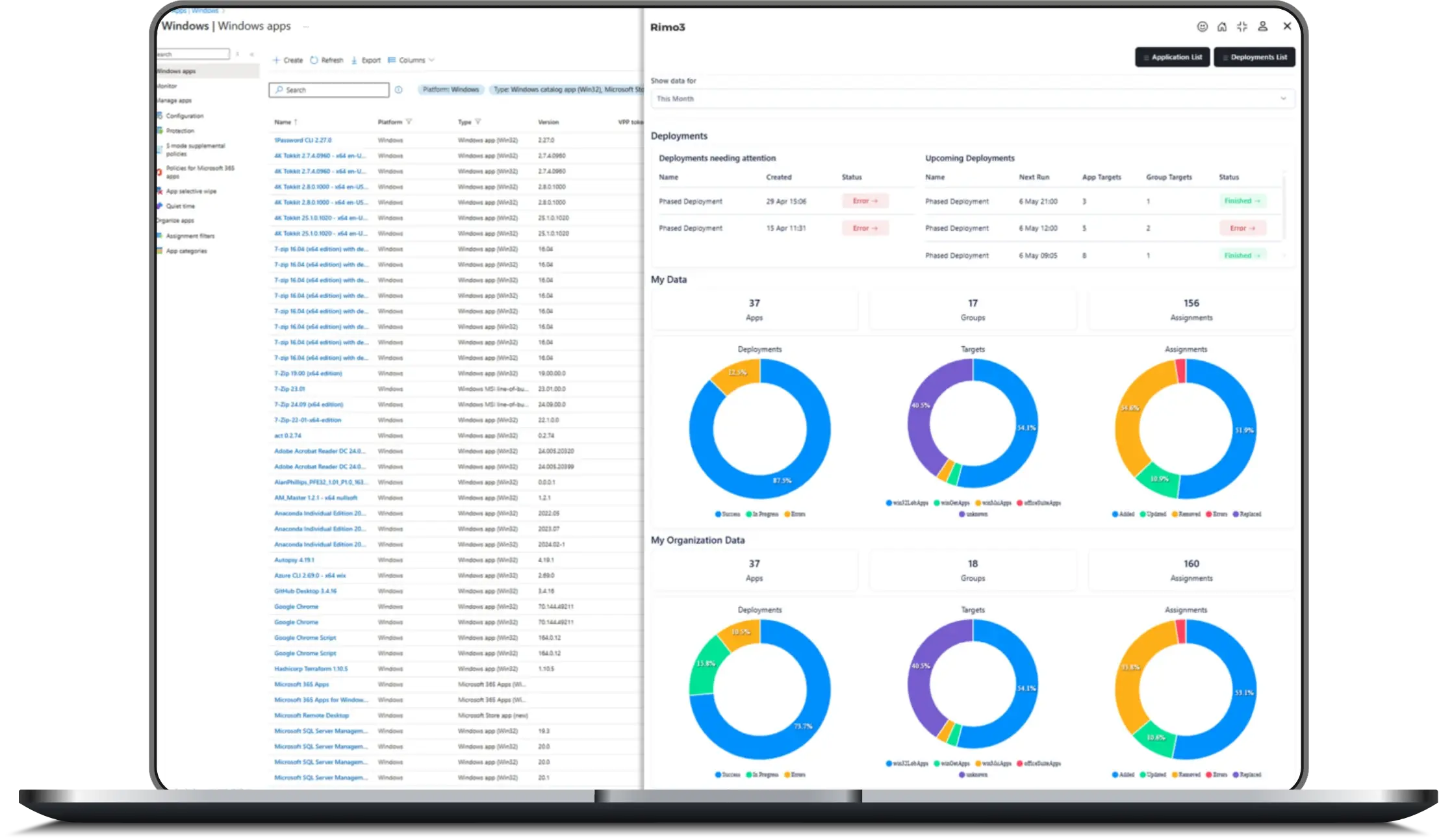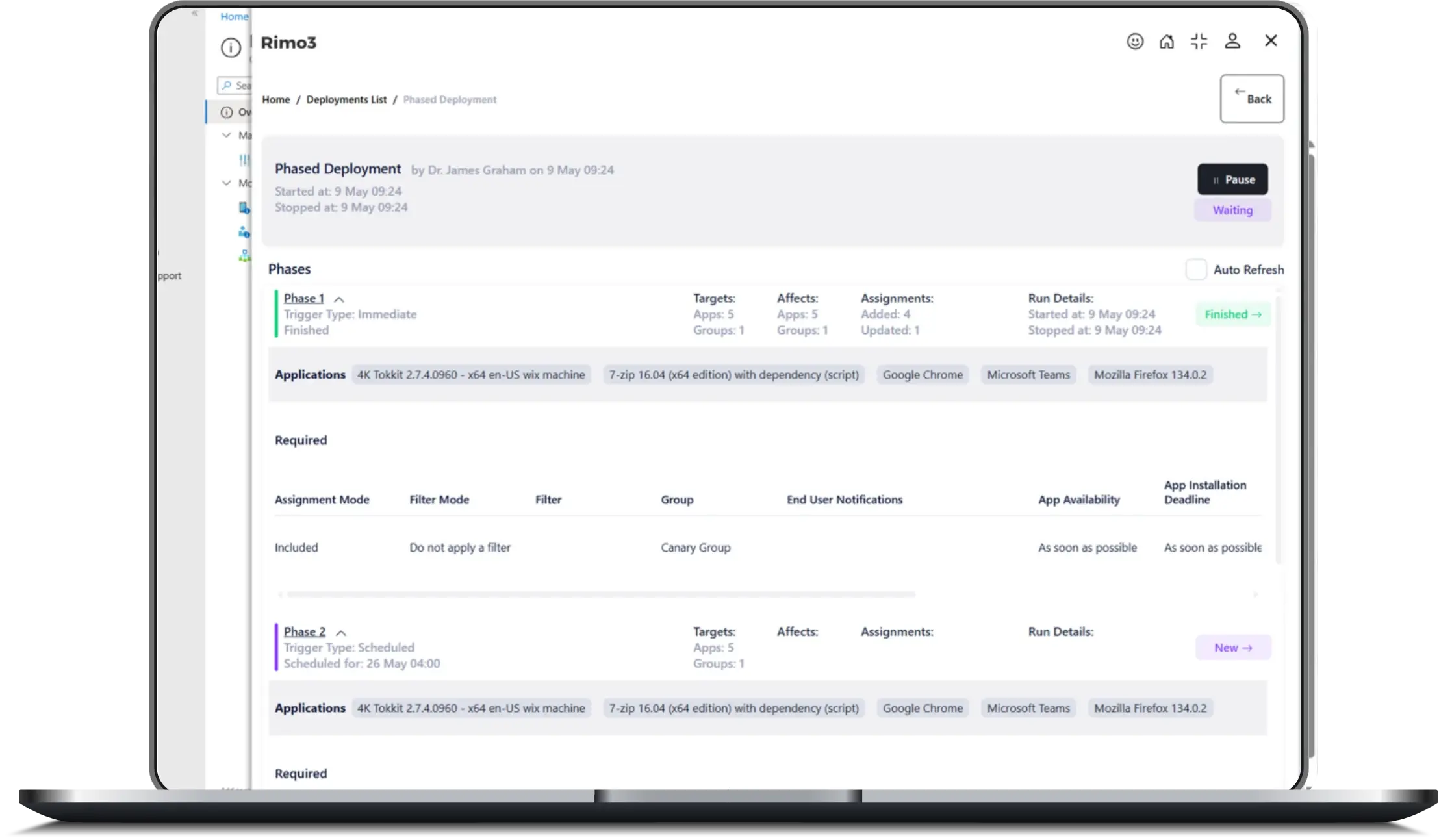Bulk Operations
Assign multiple applications to security groups in just a few clicks, eliminating tedious app-by-app workflows and saving valuable IT time.
Simplified Updates
Implement phased deployment rings to gradually roll out applications with confidence, minimizing business disruption and risk.
Productivity Boost
Automate repetitive tasks like application assignments and cleanup to reclaim precious IT time for more strategic initiatives.
Validation Insights
Access Rimo3's compatibility data directly in your browser to make informed deployment decisions before affecting users.
Complete Audit Trail
Maintain comprehensive logging of all actions for improved security compliance, governance, and troubleshooting.
Effortless Transitions
Bridge the gap between SCCM and Intune by bringing familiar bulk management capabilities to your modern management approach.